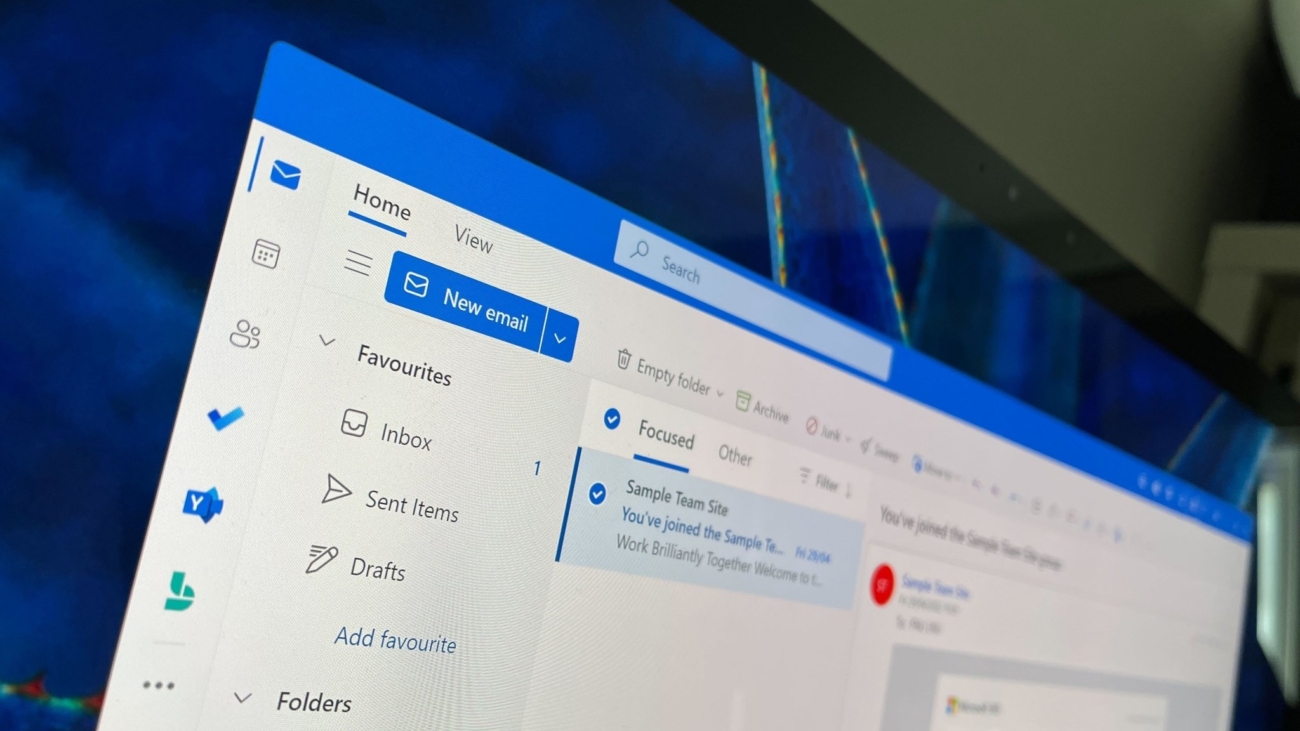As the digital landscape evolves, Microsoft is making a significant transition with its email client, Outlook. Starting January, 2025, all Microsoft 365 Business and Premium subscribers will begin to see New Outlook being deployed. This change is important for users as it marks a shift from Classic Outlook to a new, modern interface and functionality (Microsoft Announcement).
Understanding the Transition to New Outlook
Even though Microsoft plans to roll out New Outlook in phases, this doesn’t mean every user will receive it all at once. The intention is clear – eventually moving away from the Classic Outlook experience entirely by the year 2029. For users accustomed to the classic setup, this may evoke feelings of unease or concern.
What You Need to Know About New Outlook
New Outlook comes with changes in how emails, calendars, and contacts are organized. Here’s what to expect:
- If your Outlook is connected solely via Microsoft Exchange, you can expect to see your entire mailbox in the New Outlook.
- Users with IMAP accounts may find some data missing, such as contacts and calendars.
- For those utilizing POP accounts with PST files, there are issues to consider as New Outlook may not support all data within these files.
- Users of iCloud on Windows will need to re-add their account for it to function in the New Outlook.
- Custom configurations in Classic Outlook—like calendars and contacts—might not transition smoothly.
Helpful Tips for Making the Transition
To ensure a smoother transition to the New Outlook, consider these preparatory steps:
- Check with Your IT Provider: If you have managed services, confirm whether they plan to implement changes to your Outlook setup soon.
- Data Backup: Precautions should be taken to back up all your PST files. Ensure these are stored locally on your computer or an external hard drive.
- Migrate Important Data: Transition any pertinent data from PST files to cloud servers to prevent loss of information.
- Account Management: Review online accounts linked to your email, particularly if you have multiple services using the same address.
Addressing Common Concerns
While some users may embrace the new functionality of New Outlook, others have raised concerns, particularly about losing familiar features:
- Reverting Back: Users can toggle back to Classic Outlook temporarily; however, it’s vital to note that this option might not last indefinitely.
- Registry Edits: Some might seek registry fixes to manage New Outlook settings, but this should only be done with caution.
Conclusion
As we approach January, 2025, it’s crucial to be informed about these changes in Outlook. The transition to New Outlook will not only affect individual users but also the technicians supporting them. If you feel uncertain or need assistance during this shift, help is available.
Partner with SHIERTECH to harness the full potential of IT services and take your business to new heights. Contact us today at +1 703 718 5073 to learn how we can help you innovate and grow.
FAQs
- Can I switch back to Classic Outlook?
- Yes, there is a toggle feature in New Outlook that allows you to switch back but be mindful, this option may not last indefinitely.
- What happens to my data during the transition?
- Your data may not all transfer over seamlessly, especially if you use POP accounts with PST files; adherence to backup protocols is strongly advised.
- Will iCloud work in New Outlook?
- You may need to re-add your iCloud account for it to function properly in the New Outlook.
- How can I prepare for the New Outlook?
- Backing up data, verifying with your IT provider, and assessing your online account setups are recommended actions.
- What should I do if something goes wrong during the transition?
- If you encounter difficulties, reach out to SHIERTECH for assistance or consult your managed service provider.
- Is there a way to stop New Outlook from launching?
- There are registry fixes available; however, backup your registry first and proceed with caution for any changes.